Articles tagged "Google Cardboard"
My Opinion: Google Cardboard = Educational Cocaine, really?
The Daily Mail has found some ‘experts’ who have equivocated Google’s efforts to demo Google Cardboard and Google Expeditions in classrooms to them pushing ‘educational cocaine’. This is a bit much - not on the whole Daily Mail scale of a bit much - but daft nevertheless.
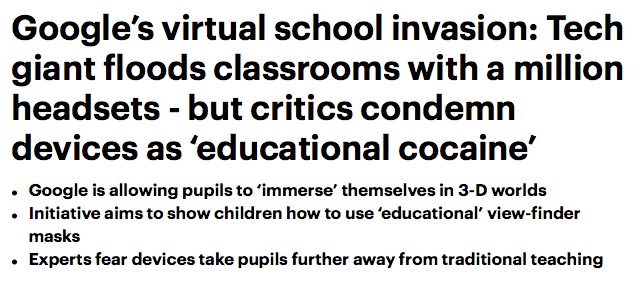
I admit that Google is trying hard to get into as many schools as possible but in my opinion student use of ‘classroom VR’ is an excellent educational opportunity. Classroom VR can engage, motivate, help a teacher facilitate deeper understanding and may even help students enjoy and remember a lesson even more - heaven forbid.
So Google will come to your school with a class set of smartphones and Google Cardboard headsets along with all the necessary gadgetry to make it all work. It’s free, it’s pretty cool and why wouldn’t you say yes? I doubt that many schools have run out and purchased a class set of phones, headsets, tablets and gadgetry - though you can if you want. Google has even partnered with the Open University to research the impact on student questions.
“educational experts fear the devices take pupils further away from traditional classroom teaching and distract from the ‘hard graft’ of actual learning”
Rubbish.
At the International School of Geneva - Campus des Nations we have recently purchased a class set of Mattel View-Master Google Cardboard headsets. Students use their own smartphones if they have one (on average about half of a class - the percentage increasing with age). I have witnessed the headsets being used to teach the structure of the heart to Year 10 and Year 13, the process of fertilization with in cell visualization that helped the teacher focus upon the genetic material being ‘mixed’ with Year 10, Year 11 students seeing the destruction of Hiroshima after the Allies dropped the atomic bomb and Year 8 students describing the challenges of life in a desert while looking at photospheres taken on a recent field trip.
Last week I team-taught a Year 11 Individual and Societies lesson with a colleague. As he worked with the class to explore development indicators I worked with small groups (working on a rotation) who used our Google Cardboard headsets to see life in the Hadzabe Tribe of Lake Eyasi and then standing beneath and on the 43rd floor of the Burj Khalifa in Dubai. After the initial wows and the students nearly falling from their seats as they craned their necks to see the top of the Burj Khalifa the questioning and discussion got insightful about the deeper elements of what development actually is.
“Critics warned last night that such ‘gimmicks’ were dangerous and children would later pester their parents to buy the more expensive leisure version”
The ‘gimmick’ label has been thrown at Google Cardboard for a while now. If after such an experience a child pesters a parent to buy some Google Cardboard (available for just a couple of EUR/GBP/CHF) and they talk about and show that parent what they have seen and experienced - excellent - that is a win! Some of our Year 7 students have done this and it makes me happy. If after a visit from the Google ‘dealers’ a parent feels the need to run out and get a HTC Vive or Oculus Rift - then the issues run a little deeper.
“‘This is educational cocaine. These things are gimmicks and more about entertainment than education.’”
Why can’t education be entertaining? It doesn't always need to be - but for all involved some fun is a good thing. The first time a class uses Google Cardboard it is best to get the major wows out the way quickly - swimming with turtles, climbing El Capitan and visiting the Taj Mahal. In the same way, during the first lesson with Google Earth, you need to allow students to find their house, and their friend’s house and their grandparents’ house and so on.
After that initial peak of excitement the really valuable educational opportunities can occur. Although Google curates all the content on Google Expeditions there are opportunities to visit student and teacher created photospheres. For such an educational expedition you need to venture away from Google Expeditions to alternative services that work with Google Cardboard like the excellent roundme.com.
Google Cardboard is not ‘educational cocaine’. It’s engaging, there is potential but there will be no major ‘high’ without a skilled teacher integrating its use into a purposeful and focused lesson.
Google Expeditions are not just for geographers…
Google Expeditions is Google’s platform for enabling Google Cardboard users to experience visuals in an organised, teacher (guide) lead manner.
The visuals offered by Google Expeditions are not solely for the domain of geography teachers and their classes. Students at the International School of Geneva - Campus des Nations have been using Google Expeditions to view the heart, respiratory and circulatory systems, as well as exploring how ice and water may have formed the landscape of Yosemite National Park.
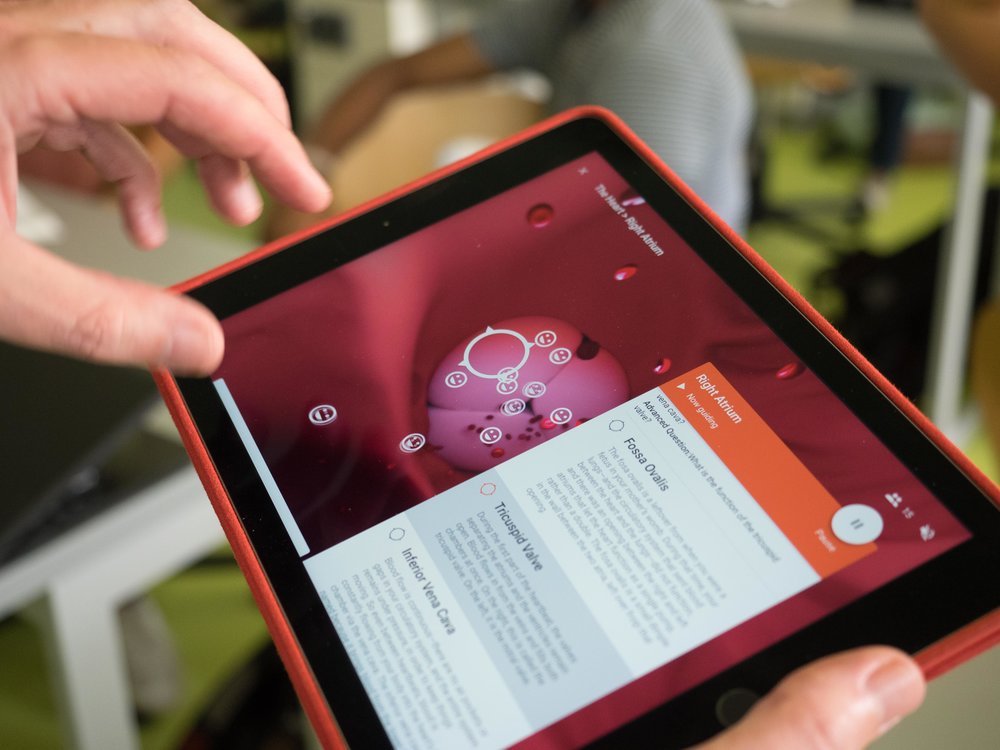
A Biology teacher at Campus des Nations guiding his class around the values of the heart
Although Google provides information for the teacher (guide) with each expedition the opportunities for any teacher to use the visuals within their own subject area is huge.
Google provides a spreadsheet of their current expeditions here but the best approach to explore the opportunities is to download the Google Expeditions app onto an Android or iOS (Apple) smartphone or tablet.Once you have the app then you can explore what Google has to offer.
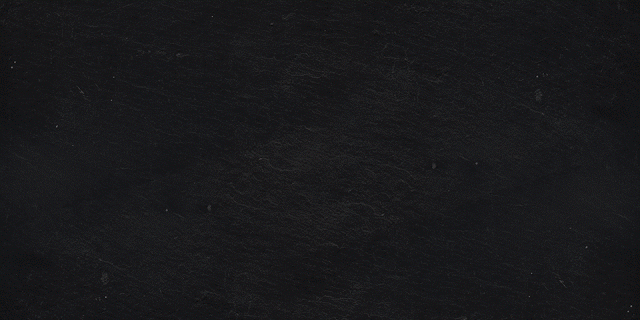
Image source: blog.google
Here are just a few suggestions from a quick swipe through the expeditions on offer:
- History - The historical buildings in the UK, Little Bighorn Battlefield, the War memorials around Ypres, Salem in 1630, Women’s suffrage in the United States, Middle Ages and Renaissance architecture
- Earth Sciences/Geography - volcanoes, earthquakes, rocks, minerals and gems, Yellowstone National Park, exploring inside an Arctic glacier
- Biology - Various ecosystems - coral reefs and wetlands, the auditory system, skeletal system, fertilization
- Religious Education - Sheikh Zayed Grand Mosque, Holy Places in Jerusalem
- Arts - The Freer and Sackler Galleries, the History of Jazz
- Physics - the Moon, the Stratosphere, the Solar System, CERN
- Experiences that could provide stimulus for creative writing - Varanasi, a trip to the North Pole, Greece, Out of Syria - back to school, The Burj Khalifa, Kathmandu, Nuclear disaster aftermath: The Fall Out
Creating VR in the (geography) classroom
This blog post supports a workshop I delivered at Practical Pedagogies 2016 titled: Creating VR in the (geography) classroom.
Google Expeditions
Google Cardboard Handsets
Capture
Share
Create
Visiting Yosemite with Classroom VR
This post is the culmination of a period of research. It was prompted by a teacher’s request for her class (Year 7) to experience Yosemite National Park to stimulate discussion of it’s wonder and the part water has played upon forming the landscape.
Our school has a BYOL policy and (most) students have smartphones. We have a class set of Google Cardboard headsets. The steps below should work on iOS and Android devices.
360° Video via YouTube
Smartphone + Google Cardboard
Install the YouTube app > open the app and search for 'Yosemite slackline 4K' > turn the device landscape and click on the Google Cardboard icon.
Laptop
Click on this link. Click anywhere on the video and hold the mouse button down to be able to drag your view of the video around.
Visit 360° spheres using Roundme
Smartphone + Google Cardboard
Install the Roundeme app > open the app > search for 'Yosemite' or > click on the Menu icon > People > type 'Richard Allawa'y > choose either 'Above Nevada Falls' or 'Yosemite Valley from the summit'. Turn the device landscape and click on the Google Cardboard icon.
Laptop
Click on either 'Above Nevada Falls, Yosemite Valley' [2 scenes] or 'Yosemite Valley from the summit of Sentinel Dome'. Click anywhere on the image and hold the mouse button down to be able to drag your view of the 360° sphere around.
Google Expeditions
 Smartphone + Google Cardboard
Smartphone + Google Cardboard
Install the Google Expeditions app on a tablet for the teacher. Install Google Expeditions and the Google Cardboard apps on student smartphones. Teacher (Guide) runs El Capitan or National Parks: Mt Rushmore, Yosemite & Yellowstone expeditions. Students 'follow'.
Laptop
Not available.
Climbing El Capitan in Street View
Smartphone + Google Cardboard
Install the Google Street View App > search 'Yosemite Valley' > click on 'Featured' > click on 'Yosemite' > click on 'The Base of El Capitan'. Turn the device landscape and click on the Google Cardboard icon.
Laptop
Click here.
Visit Glacier Point in Street View
Smartphone + Google Cardboard
Install the Google Street View App > search 'Glacier Point Yosemite' > click on 'Explore' > choose a good view!
Laptop
Click here.
Desert VR Experience created for Individual and Societies class
A four scene VR experience created from 360° images taken during a geography field trip to Morocco. The images where taken with a Ricoh THETA S and a Nexus 6 smartphone using the Google Camera app.
The students will use their own smartphone devices and school provided Google Cardboard headsets. The context of the lesson can be seen here on geogalot.com.
Solution Number 2: HoloBuilder
I want students to be able to experience a 360° image directly from a webpage. That 360° image (photosphere) should at the very least be embedded into the page and preferably be easily opened in a VR manner such as using Google Cardboard and a smartphone.
Google Street View does not allow photospheres to be opened by external links. I have already reviewed Roundme. Here are my opinions about another interesting alternative - HoloBuilder.
HoloBuilder bills itself as ‘the best way to create and share your virtual reality content’. HoloBuilder seems to be more focused upon the real estate industry than Roundme is. This in many ways could give the product a better revenue stream and therefore longevity - a key consideration when a teacher is investing resource creation time in something.
Pros
- The major advantage of Holobuilder is the built in web-based Google Cardboard capabilities - there is no need to launch a separate app. This seems to work much better on Android devices than it does on iOS - due to the frames of the browser not disappearing on iOS.
- The free tier (Starter) would seem to give you all you would need as an educator to upload and host your own photospheres.
- The ability to annotate photospheres, like Round.me’s ‘Hotspots’, is easy and richer via the web based editor.
- You can create quite complex and rich tours of a location.
Cons
- HoloBuilder’s approach seems to be less ‘geographical’ than Round.me’s - there isn’t the link directly to a locational map. This locational map (found on Round.me) helps give the photospheres context.
- The community around the photospheres is also less ‘geographical’ holobuilder.com/explore verus round.me/map.
- There doesn't seem to be a link from the embedded photosphere back to the ‘creator’ therefore less ‘discoverability’ of other photospheres and projects.
- It remains a shame to have to use a third-party solution rather than being able to stay within the Google ecosystem of Street View.
Problem: I would like to create a ‘Google Expedition’s type experience in my classroom
As a geography teacher I want to take advantage of the teaching and learning opportunities that VR in the classroom presents.
I teach the International Baccalaureate Diploma Programme Geography course and part of it is teaching ‘Extreme Environments’. As we discuss glacial landscapes and the processes that are forming them I want to ‘take’ the students to a mountainous location so they can see how it all links together. I want to promote synthesis.
How about the ability to ‘revisit’ a fieldwork location once the data collection is over. ‘Standing’ there within a photosphere once data has been analysed would help a student to reflect upon the location, the data and all the influencing factors.
This is what I want to be able to do:
A student using their own smartphone, clicks upon a link in a digital resource I have produced. This then opens a photosphere on their handheld device in such a way the student can view it (easily) using Google Cardboard.
This doesn’t sound like a big ask does it? Google for Education has the ‘Google Pioneer Programme’ where Google representatives come into schools and run a similar experience using resources they provide.
I have 30 sets of ‘Google Cardboard’, a critical majority of my students have smartphone type devices (either iPhones, iPod Touches or Android) and I have 360° photospheres that I have taken in locations that link to the teaching I am doing - so this is going to be easy…
The Google Street View app is the main Google provided tool for looking at geolocated photospheres. You can view photospheres that you have contributed to as well as ones taken by others. You can share a photosphere using a hyperlink (e.g. this link) however clicking on this link on a smartphone device does not open Street View on the device. The Street View app will not open photospheres from external links.
What is Google Cardboard?
Google Cardboard is Google’s virtual reality platform. It is based upon the utilization of a user’s own smartphone device and a fold-out cardboard headset. This leads to a low-cost system which has much lower requirements for access within an educational setting.
Google Cardboard’s specification were designed by Google but they do not manufacture the headsets themselves. Companies are currently producing Google Cardboard in a range of materials ranging from Cardboard (obviously...) to plastic and metal. Depending upon the materials used and the number purchased costs can range from a few Euros per set to €130+.
Headset schematics and assembly instructions are freely available from Google so a school with a laser cutter could easily produce the headsets if they could access a cheap source of 45mm focal plastic lenses.
I will review the various Google Cardboard headsets I have.
What is Classroom VR?
Classroom virtual reality (VR) is the use of simple, affordable VR platforms as part of effective and efficient teaching.
Classroom VR is based upon an immersive multimedia experience - replicating a physical presence at a location in the real world. A stereoscopic display is created on a smartphone device which is then held by a headset. The user’s face is brought up to the headset to immerse the user in the experience.
I intend to post my journey in exploring the use of VR (focused upon Google Cardboard) in the educational context of the classroom.
