Articles in category "IB DP Geography"
You can now go back in time using Google Earth for web
Google Earth's biggest change in four years and how it links to IB DP Geography.
Google, making the biggest change since 2017, has added the ability to go back in time to the web based version of Google Earth. With 'Timelapse in Google Earth' you can look back at the past 37 years of satellite imagery in some locations. This feature was a much loved tool on the desktop version of Google Earth and now users can make use of it on (in my opinion) Google Earth's flagship version - Google Earth on web.
Looking back in time anywhere
To explore Timelapse in Google Earth, go to g.co/Timelapse - you can use the handy search bar to choose any place on the planet where you want to experience the passing of time.
If you are already in Google Earth on web you can click on the ship's wheel on the left hand navigation menu. This is Voyager - Google Earth's storytelling platform. Then choose 'Timelapse in Google Earth'.
Looking back in time at some suggested locations
Google Earth has curated some locations and stories to check out →
Changing Forests - gives you 11 locations - such as soybean farming [Bolivia], cattle ranching [Bolivia] and Palm Oil Production [Indonesia].
- Consider how you could link these locations to "Environmental issues linked with the global shift of industry: food production systems for global agribusiness" from Unit 6 of the IB DP Geography guide.
Fragile Beauty - gives you 8 locations - such as rivers meandering [Bolivia] and changing coastlines [US].
- Consider how you could link these locations to "River processes of erosion, transportation and deposition and spatial and temporal factors influencing their operation" from the Freshwater geographic theme of the IB DP Geography guide or "The characteristics and formation of coastal landforms of erosion and deposition, including wave cut platform, cliff, stack, spit and beaches" from the Oceans and coastal margins geographic theme.
Sources of Energy - gives you 11 locations - such as coal mining [US], solar farms [China] and wind farms [US].
- Consider how you could link these locations to "An overview of global patterns and trends in the availability and consumption of: energy, including the relative and changing importance of hydrocarbons, nuclear power, renewables, new sources of modern energy" from Unit 3 of the IB DP Geography guide.
Warming Planet - gives you 10 locations - such as the Columbia Glacier [US] and Aral Sea [Kazakhstan and Uzbekistan].
- Consider how you could link these locations to "Climate change and the hydrosphere, atmosphere and biosphere, including: water stored in ice and oceans, and changing sea levels and changes to agriculture, including crop yields, limits of cultivation, soil erosion" from Unit 2 of the IB DP Geography guide.
Urban Expansion - gives you 10 suggestions - such as Las Vegas [US], Shanghai [China] and Dubai [Dubai]
- Consider how you could link these locations to "One case study of a contemporary megacity experiencing rapid growth" from Unit 1 of the IB DP Geography guide.
Google has also uploaded more than 800 Timelapse videos in both 2D and 3D for public use at g.co/TimelapseVideos. These videos are available for download. You can select any video you want as a ready-to-use MP4 video or sit back and watch the videos on YouTube.
In collaboration with their partners, Google will update Google Earth annually with new timelapse imagery throughout the next decade.
Read more →
Google - The Keyword - Time flies in Google Earth’s biggest update in years [15 April 2021]
Google - The Keyword - 3 ways Liza Goldberg uses Timelapse to explore the planet [15 April 2021]
Using Anki flashcards with IB DP Geography detailed examples and case studies
The last post 'Using Anki flashcards as an IB DP Diploma student' outlined the use of Anki flashcards to support spaced repetition. In this post I want to focus the use of Anki for the revision of IB DP Geography detailed examples and case studies.
Detailed examples
When examples are used, students should not just provide one-word responses but should offer some development. An example is a sentence or two that enriches an answer; it may include a specific location, an amount, or a date, all showing a greater depth of knowledge and understanding.
DP Geography guide
I believe students should be aiming for about 6 flashcards for a detailed example working in the 5w1h structure of What happened?, When did it happen? Where did it take place? Who was involved? Why did it happen? How did it happen? This links to the advice I give that when hand writing the notes in class a detailed example should take up one side of an index card maximum. I have created some example flashcards using this support in Unit 1 detailed examples →
The Anki flashcards can be downloaded using the link near the bottom of this post.
Case studies
A case study is located, detailed and used for discussion or a discursive approach.
DP Geography guide
I believe students should be aiming for somewhere between 12 and 18 flashcards for a case study. This links to the advice I give when hand writing case study notes in class that they should be around one side of A4.
One of the case studies required for Unit 1: Changing population is for a country benefiting from a demographic dividend. Working from the resources curated in this geographyalltheway lesson → 1.3.4 Demographic dividend I would produce the flashcards in the following way:
[Cloze] means the use of cloze flashcards which allow for the quick generation of missing word style cards. [Basic] means just the normal text on the front and back style cards.
Case study of a country benefiting from a demographic dividend - Kenya
- [Cloze] Demographic dividend is the economic growth potential that can result from shifts in a population’s age structure, mainly when the share of the working-age population (15 to 64) is larger than the non-working-age share of the population (14 and younger, and 65 and older).
- [Basic] How many Kenyans are there between the age of 10 and 24? → 15 million (who are tomorrow's working adults)
- [Basic] What % of Kenyan women were using a modern contraceptive method in 2003? → 32%
- [Basic] What % of Kenyan women were using a modern contraceptive method in 2014? → 53% (leading to smaller families)
- [Cloze] With less births each year there will be more economically active then dependent people.
- [Basic] What was Kenya's total fertility rate in 1990? → 6.1 children per woman.
- [Basic] What was Kenya's total fertility rate in 2015? → 4.4 children per woman.
- [Basic with image] Describe how Kenya's population structure (pyramid) will change from 2020 to 2040.
- [Cloze] To make the most of the potential population dividend Kenya needs investment in health, education, governance (reducing corruption) and economics/jobs.
- [Cloze] If Kenya continues to make substantial investments in reproductive health and family planning, fertility levels may continue to decline, and children will be more likely to achieve better basic levels of health.
- [Cloze] Traditionally, high youth populations have been cited as a potentially destabilising factor for societies. The general consensus is that there is a strong correlation between the youth dependency ratio and instability. This is thought to be in part, a result of strain on resources, high unemployment and poor integration into key social institutions necessary for collective cohesion.
- [Cloze] One of the goals of the Kenyan government is to concentrate on four interconnected pillars: Education and Skills Development; Health and Wellbeing; Employment and Entrepreneurship; and Rights, Governance and Youth Empowerment.
- [Cloze] Achieving the demographic dividend requires concerted efforts by stakeholders as well as systems re-thinking. Skills training is inadequate without job creation in the formal economy that can contribute to GDP, policy recommendations are futile without indicators/monitors of progress to ensure long and short sustainability, family planning is ineffective without empowering women, and socioeconomic corruption undercuts faith in public systems.
Download flashcards and combining two decks
I have produced a deck of flashcards with the detailed examples and case study and it can be downloaded here. It is possible to merge/combine decks and support to do that can be found here.
Using Anki flashcards as an IB DP Diploma student
Anki is a free to install (Windows and Mac) application that is used to make and review flashcards. The application, which is popular with university medical and law students, is based upon enabling spaced repetition. As a user reviews a deck they indicate how easy or hard they found the content. This will then determine how soon after the user sees that card again.
Anki is a free from apps.ankiweb.net for Windows and Mac devices. The universal (buy it once - download it for iPhone and iPad) iOS app is expensive although you could use AnkiWeb, the online version, via a browser. The purchase of the iOS app does support Anki's future development. The Android app is free. The generation of cards and decks is much easier on the Windows/Mac version than on mobile.
A daily routine of reviewing your cards/decks is key to maintaining the 'spaced repetition' approach. As you see the 'front' of a card you can click on 'Show Answer' or press spacebar or enter to reveal the 'back' of the card. You should try and design your cards so that they actively require you to recall the information - they make you think and not just passively sit there.
You review how easy it was for you to recall the 'answer' and then either click 'Again', 'Hard', 'Good' or 'Easy' or press 1, 2, 3 or 4. Which option you choose will determine how soon you will see that card again - less than 10 minutes, 2 days, 3 days or 4 days. These intervals can be changed in the app settings.
Flashcard production is part of the revision process. Decks are available online but the process of producing your own materials has cognitive benefits. Using the 'active recall' approach the 'front' of the cards should be written as a question. The alternative to this is using the Cloze card type which basically produces a more 'fill in the missing gaps' style card.
Effective card design is important as to not waste your valuable revision time. Take the following into consideration as you generate your cards →
- Make sure you understand the content you are adding to any flashcards. There is no point trying to remember the content until you have got your head around it.
- Aim for a single deck of flashcards per exam, rather than one deck per sub-unit or the like.
- Tag the cards with the units, if they include a detailed example or case study, if they are just a definition and with their general style. You can review cards in batches by the tags they have.
- Keep your flashcards simple - rather than having subitems - just have more cards - this helps with the spaced repetition.
- Make use of Cloze car style which allows to quickly generate missing word style cards.
The process for using Anki for DP Geography students
- Download and install Anki from apps.ankiweb.net.
- Before creating your own cards you are going to download a set of cards produced for Unit 3.1 - just to get a feel of what is possible. Download this Anki file and save it somewhere sensible on your device. Click on the 'Import File' button at the bottom of the Anki window, find the Anki file that your just downloaded and there you go.
- Have a review of the Unit 3.1 flashcards - clicking on either 'Again', 'Hard', 'Good' or 'Easy' or pressing 1, 2, 3 or 4.
- Choose a section/subunit of the DP Geography course and have a go at adding a basic card → Add → check the card type is set to Basic → add the text for the front of the card (it should be phrased as a question) → add the answer on the back.
- Have a go at creating a card with an image as the back. Find/screenshot a suitable image and have it on your desktop → click, drag and drop it into the Back box.
- Have a go at creating a Cloze card → change the card type to Cloze → add the sentence (or similar) to the 'Text' box → highlight the content to 'hide' and then use the [...] button on the toolbar.
Sometimes you may want to 'reset' part of your collection so that the cards become new again and the scheduling algorithm starts from the beginning. For instance, you might have completely changed a card or updated it so that you need to start learning it again, or you may have flipped through some cards without really studying if you were just trying to take a look at the cards or figure out how Anki works.
- Find the cards you want to reset under the 'Browse' tab.
- Select all the cards and right click → Reschedule, then Place at end of new card queue. Click OK.
The videos in the 'sources' section are useful to further develop your understanding of how Anki works. The Anki manual can be found here.
Sources
- How to Use Anki Effectively - Flash Card Basics for Pre-Med and Med Students [Part 1] - Med School Insiders - https://www.youtube.com/watch?v=7K2StK7e3ww&list=PL2ADAFpTg5aYuGojjD_O0mU1uml7Plw2Q
- 13 Steps to Better ANKI Flashcards | Part 1/2 - Med School Insiders - https://www.youtube.com/watch?v=AbvaITy3oeQ&feature=youtu.be
Practical Pedagogies 2018 - Engaging older students with Google Geo Tools
I had the pleasure to attend the biennial Practical Pedagogies conference hosted by St. George's International School Cologne, Germany.
The focus of Practical Pedagogies is ‘REAL training for REAL classroom teachers’. I hope the session I presented upon ‘Engaging older students with Google Geo Tools’ was useful for the 20 or so ‘real’ teachers who attended.
The slidedeck can be found below:
If you have any question about any of the content - please get in contact.
Eight sources of podcasts that will be useful for IB DP Geographers students and educators
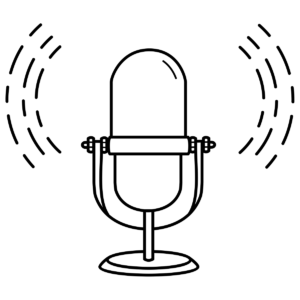
Many times, while leading IB DP professional development workshops, I have mentioned how geography teachers like to write in reports ‘it would be beneficial to ENTER STUDENT NAME HERE to read around the subject more’. What I usually go on to discuss is the use of Flipboard as somewhere where worthwhile digital articles can be curated and therefore student’s reading efforts directed.
Not all students (or teachers...) like to read. Are there some students you teach that would benefit from you writing on their reports: ‘it would benefit ENTER STUDENT NAME HERE to listen to a geographical themed podcast each week’?
Even though they have been around for years podcasts are enjoying a renaissance.. Although there are few podcasters producing content that is purely ‘geographical’, there are plenty producing content that touches upon the knowledge, understanding, themes and concepts that we teach.
Eight suggested sources of podcasts to keep an eye on:
50 Things That Made the Modern Economy - BBC World Service
No longer providing weekly updates, but with all 51 episodes on the BBC World Service webpage indefinitely, this series (from 2016-2017) is a goldmine of content with strong geographical links. All the episodes are under 10 minutes in duration. Try the following five suggestions for their links to the course: Plastic, Infant Formula, Contraceptive Pill, Billy Book case, Concrete.
Costing the Earth - BBC Radio 4
“Programme looking at man's effect on the environment and how the environment reacts, questioning accepted truths, challenging those in charge and reporting on progress towards improving the world”. Try the following: Demolishing Dams, America's Climate Resistance, Where Does Our Waste Go? and Dare to Share.
The Inquiry - BBC World Service
“The Inquiry gets beyond the headlines to explore the trends, forces and ideas shaping the world.” Try the following: How Do You Close The Gender Pay Gap?, Why is Cape Town Running Out of Water? and How Did We Get Hooked on Plastic?
The Documentary - BBC World Service
Longer (and more detailed) than some of the other podcasts suggested earlier. Try the following: Japan: New Ways to Grow, China's Generation Gap: Beijing and Digital Migration.
Discovery - BBC World Service
“Explorations in the world of science” and around 27 minutes in length. Try the following: The Day the Earth Moved, Cheating the Atmosphere and Africa’s Great Green Wall
Under the Weather - BBC Radio
Two meteorologists joined by a range of experts as they answer some of weather’s most challenging questions. Although there is not a great deal of metrology in the IB DP Geography syllabus there is plenty of geography in this new series of podcasts. Try the following: How does it feel flying into a hurricane?, Whatever happened to acid rain? and Could climate modification save the planet?
And now stepping away from the BBC here are another two sources of geographical themed podcasts.
Global Development - The Guardian
Usually 15 minutes in length and updated weekly at the moment - these podcasts from the Guardian have some useful podcasts from alternative/personal perspectives. Try the following: Famine as mass atrocity and We need to talk about … Population and climate change (over an hour long).
In Depth, Out Loud – The Conversation
I really like the writing of ‘The Conversation’ with their byline of ‘academic rigour, journalistic flair’. Each week or two one of the long form stories is read out loud to form this podcast. Try the following: Why life expectancy in Britain has fallen so much that a million years of life could disappear by 2058 – podcast and Africa’s missing Ebola outbreaks – podcast.
Using online tools to support mapping, visualization and interpretation in the IB DP Geography Internal Assessment
Aims
- To explore online tools that will support students when they are mapping, visualizing and interpreting data for their IB DP Geography Internal Assessment.
- To explore Swiss data layers that may be useful for IB DP Geography students completing their Internal Assessments.
Journey
- Tool Number 1 > map.geo.admin.ch
- Available in English, French, German, Italian (and Romansh).
- You can add layers of swiss data.
- Add the ‘National Map 1:10000 (grey)’
- Add the ‘Accidents involving a bicycle’
- Layers ‘pile’ on top of each other - you can change their order and transparency in the ‘Maps displayed’ section.
- Change the order and transparency of the layers
- Change topic and explore the available layers
- Each time you ‘Change topic’ you need to re-add layers
- Easily add fieldwork sites from a .kml (Google Earth file).
- Download this file > Advanced tools > KML import
- What layers could be useful for students looking at fluvial changes with distance from source? [by holding the mouse pointer of the name of the layer it previews]
- Draw & Measure on map
- Use the ‘Line’ tool to highlight an area
- Use the ‘Text’ tool to label something
- Explore how you could ‘save’ and ‘share’ the map with these annotations.
- Use the ‘Line’ tool to highlight an area
- Share and Print tools
- How could these tools help students add a map to which they ‘have added value’ to their IA?
- Tool Number 2 > ArcGIS Online without an account > www.arcgis.com/home
- > Map
- Easily add fieldwork sites from a .gpx
- Download this file - it is in a .gpx format that is produced by most GPS units. Once you have downloaded it to your desktop just drag and drop it into an the open browser window.
- Change symbols to make the sites clearer to view by clicking on the icon that looks like a circle, square and triangle.
- To start working with the data - use this file - it is in a .csv format. Excel and other spreadsheet applications can save as .csv. Download it to your desktop and then just drag and drop it into an the open browser window.
- Choose an attribute to show
- Select a drawing style > Counts and Amounts (Size)
- Change the base maps.
- How would a student add a map (from this service) to which they ‘have added value’ to their IA?
- Tool Number 3 > ArcGIS Online with an account > use your own or the (short-term) login provided and go to ecolint.maps.arcgis.com
- > Map
- Replace the fieldwork sites and fieldwork data as you did before.
- Advantages
- Saving maps
- Adding layers of information
- Saving maps
- Adding extra layers
- Add > Search for Layers > In ArcGIS Online
- ‘Terrain’ > Altitude > you to need to change the transparency of the layer
- ‘Valais’ - look at the layers available from Valais
- Different cantons share in different ways!
- Add > Browse Living Atlas Layers >
- The ‘Living Atlas Layer’ is an extensive set of layers collated by Esri.
- Share useful layer suggestions in the comment box below.
- Add > Search for Layers > In ArcGIS Online
- Add > Add Layers from Web >
- Adding the Swiss Topological map as a base map.
- Adding layers from https://wmts.geo.admin.ch
- Use https://map.geo.admin.ch to find the legends of the layers you use.





