What is screencasting all about?

A screencast is a recording of a digital devices screen output - usually containing some kind of audio narration. All of your students that you see watching YouTube clips are of other people playing video games - they are watching screencasts. It doesn’t need to be a computer game for it to be a screencast - it can be the recording of anything on your device screen.
Using a screencast has many practical applications in teaching and learning and the their production is relatively simple.
Five reasons why you might want to get your head around screencasting as an educator?
- As an educator you could record the steps needed to do something. For example - showing how students should log into a new service or how to do something that requires several steps like producing a chart from a spreadsheet of data. The video can then be easily shared with the students.
- Getting students to record themselves speaking about something they have produced digitally. For example - it could be the delivery of a presentation or a reflection upon a piece of written work or digitally produced artwork. The screencast could then be shared with the teacher.
- As an educator you could record your oral feedback upon a digitally submitted piece of work. As you assess the work and add comments and suggestions you could be speaking to offer further insight into how the piece could be developed.
- Getting the students to use screencast software to record a voice over upon a video clip - to add more value to the existing audio or to add reflection points upon the content.
- Basic screencasting applications are easily available and free to use.
Screencastify as your go to tool
Screencastify is a free (with additional paid for features) application that works with Google Chrome to record your whole desktop or selected Chrome tab and/or your webcam.
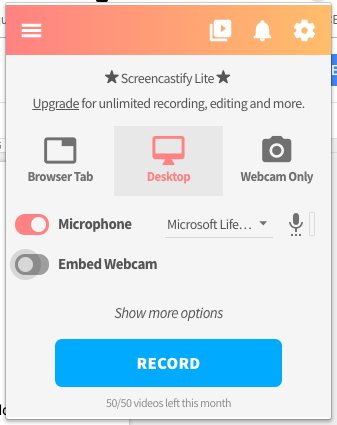
This video from Screencastify explains the basics of the process very clearly:
